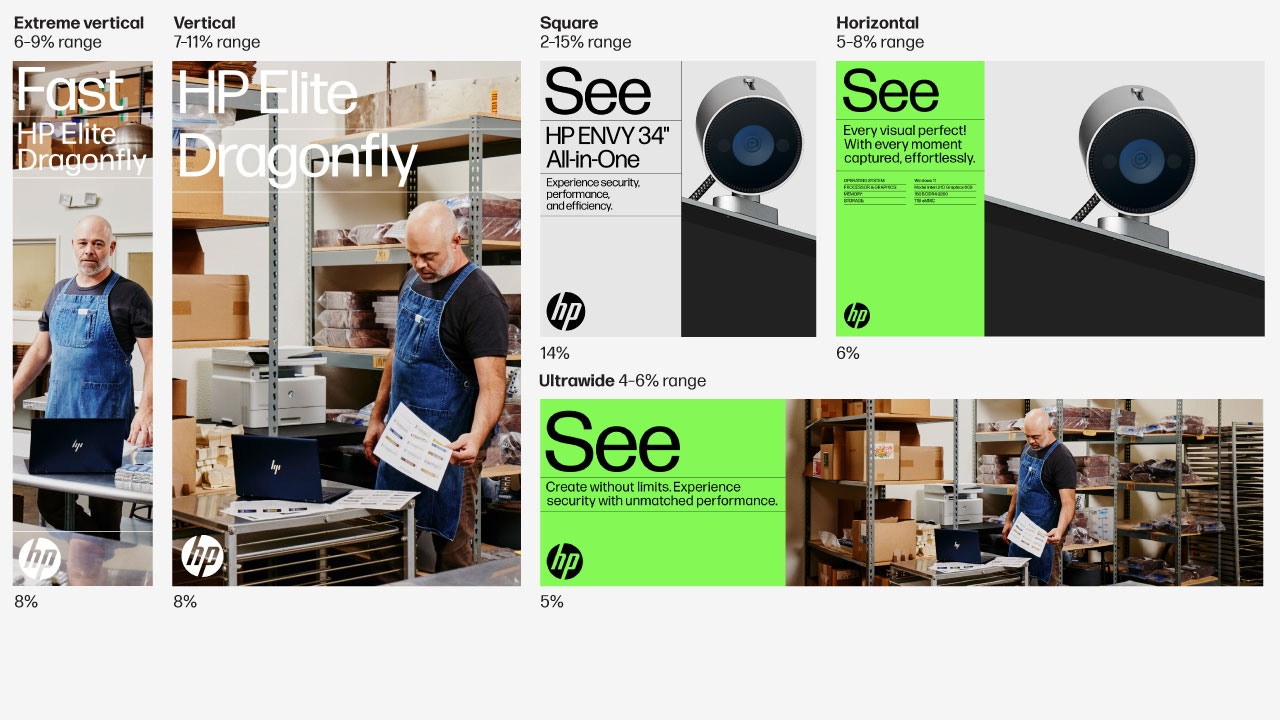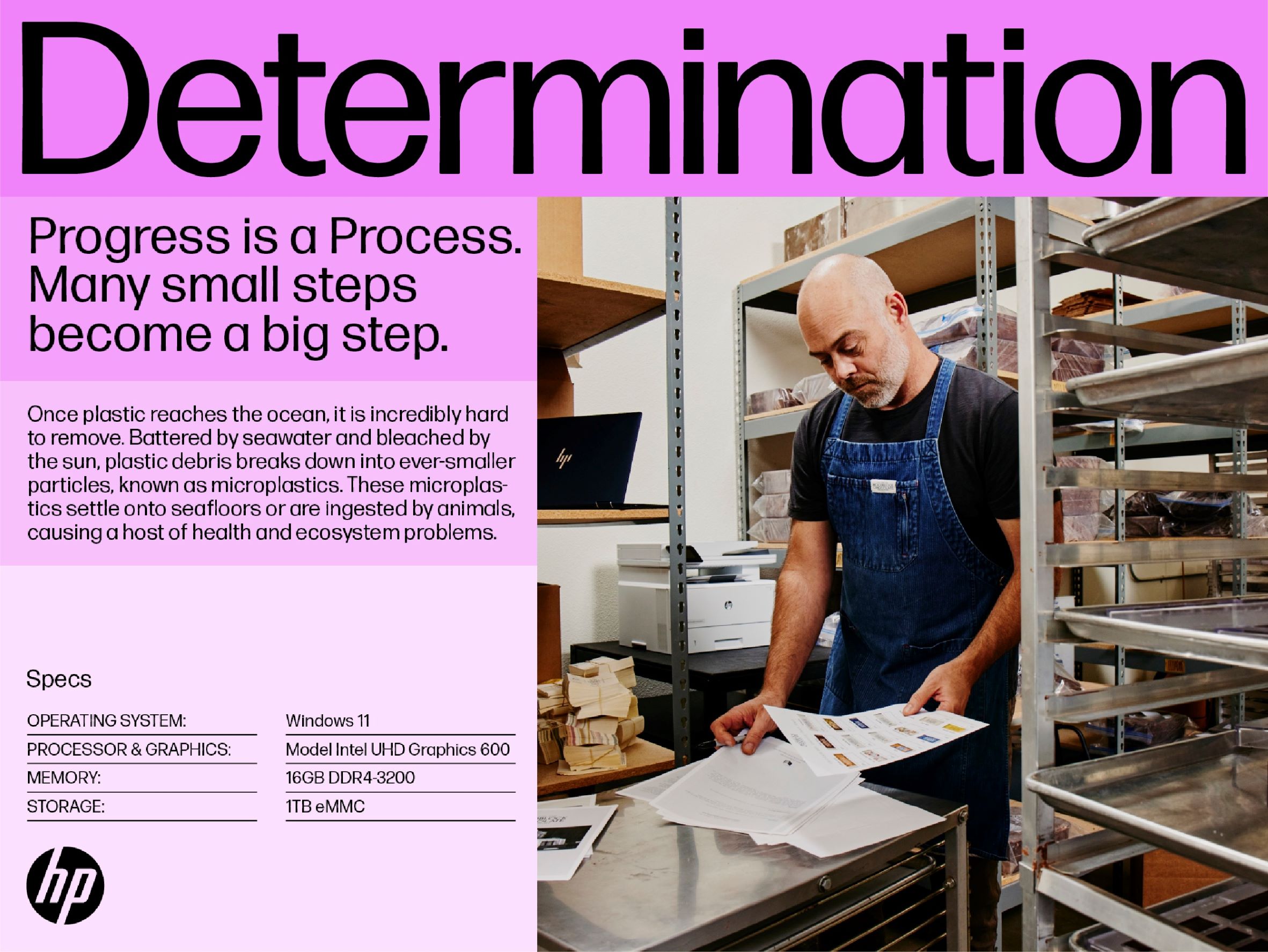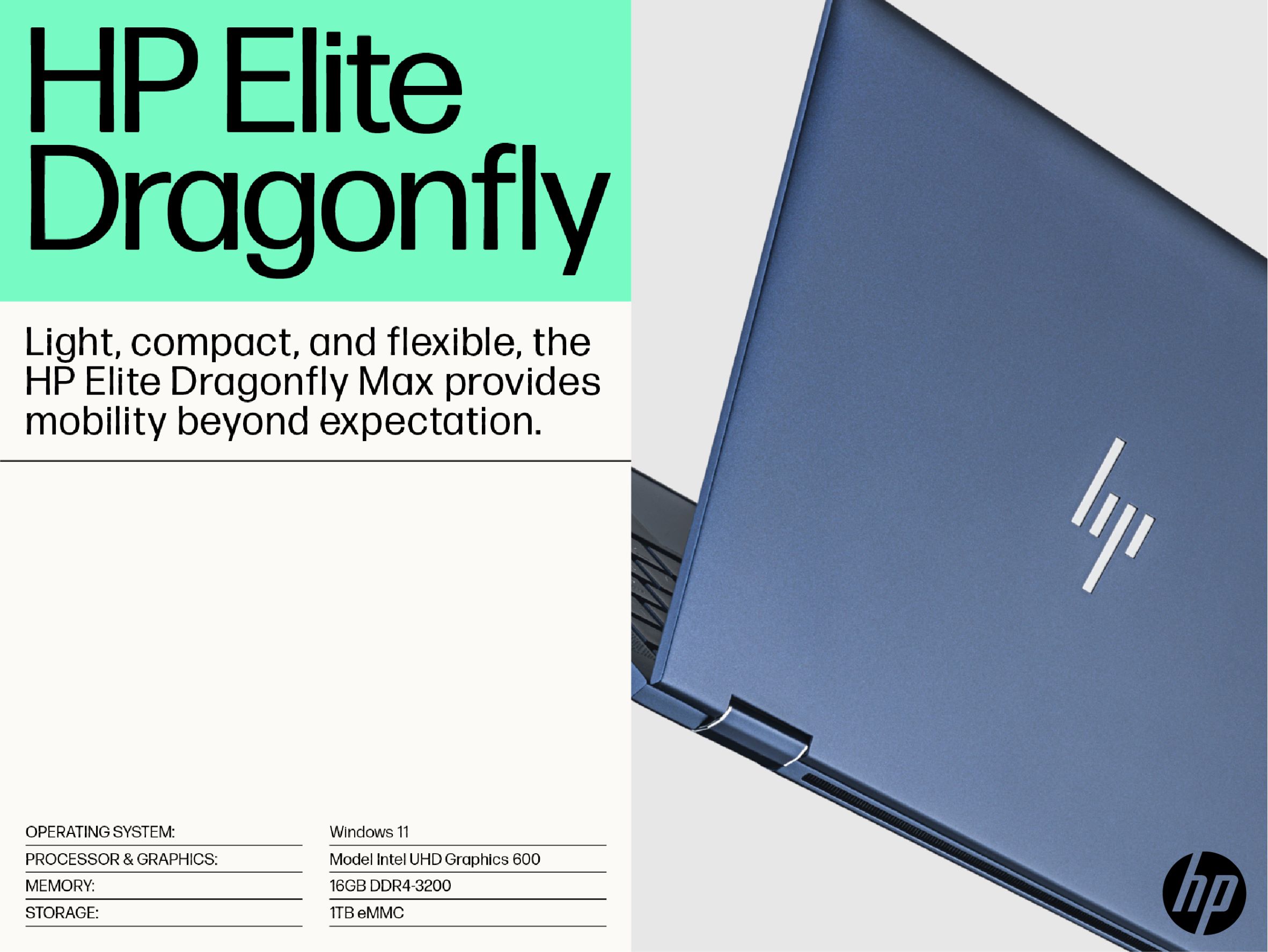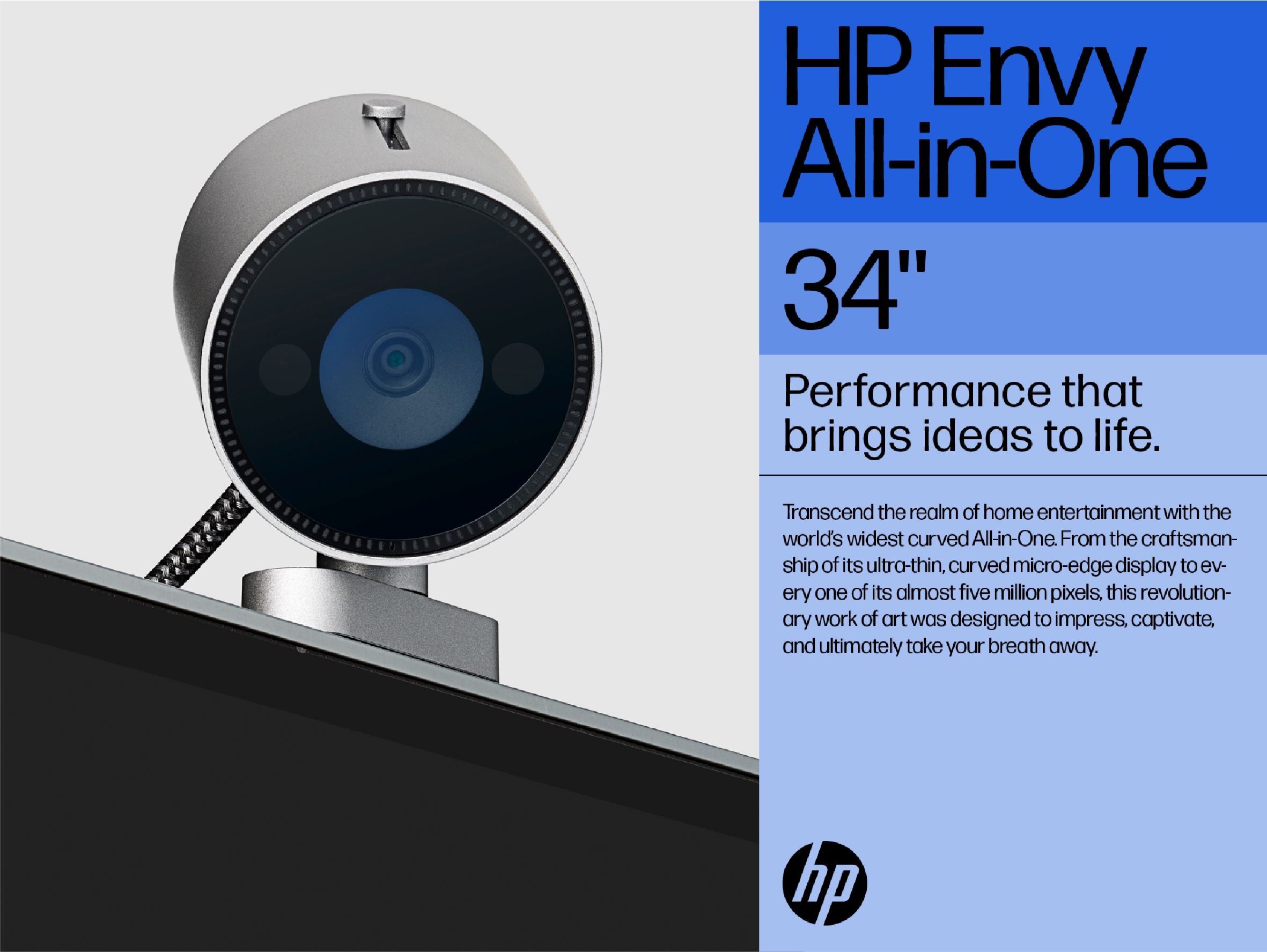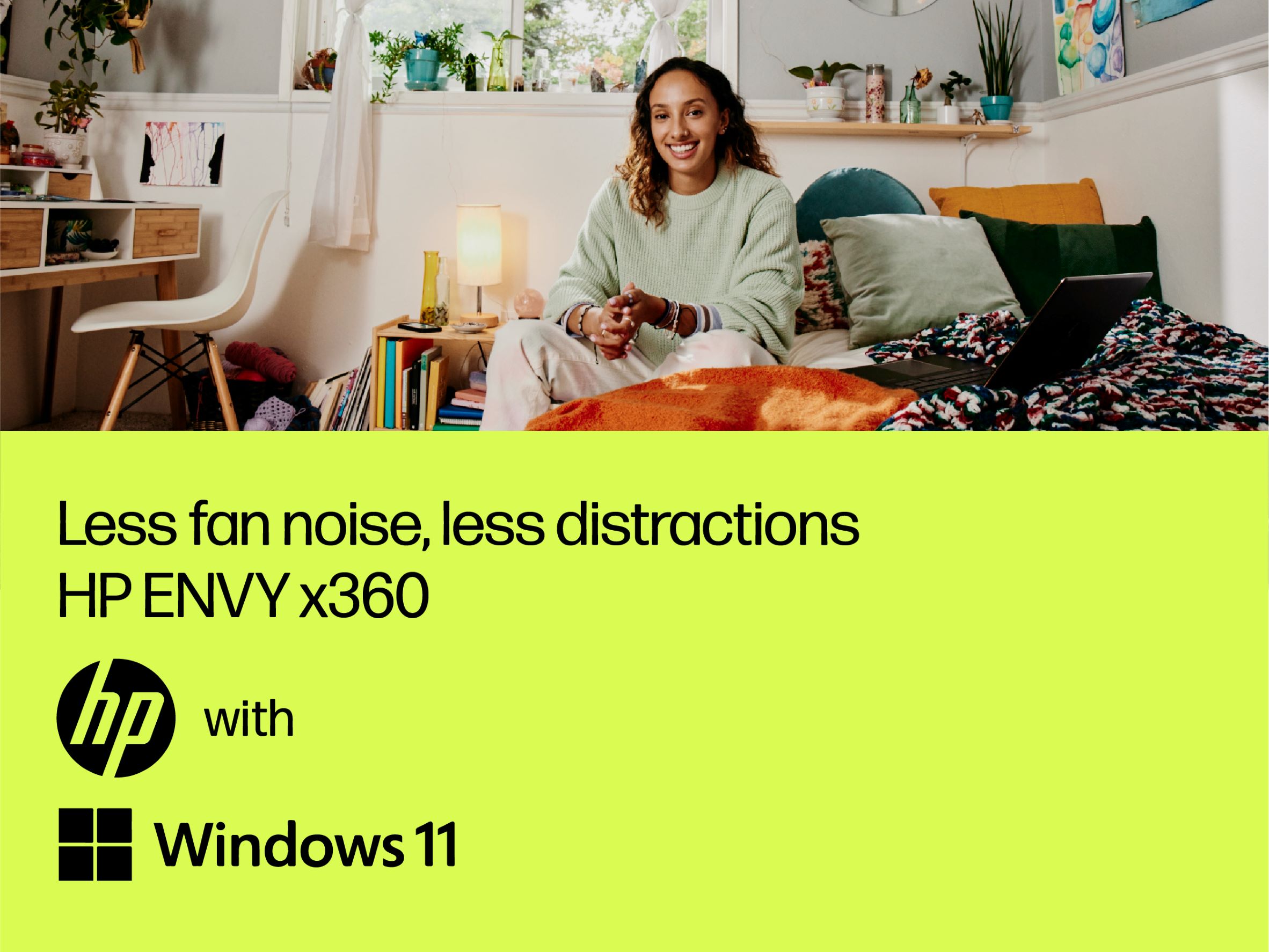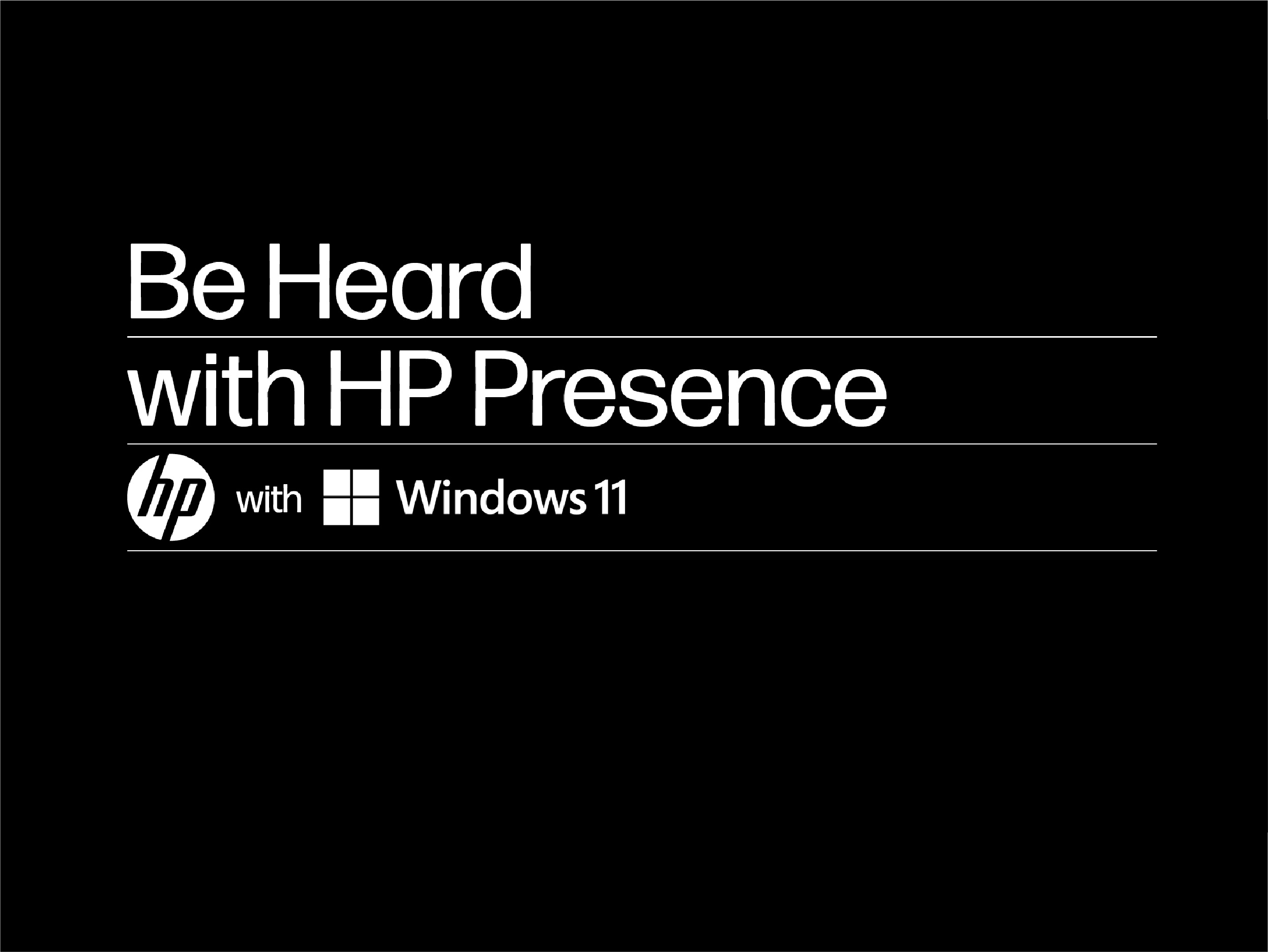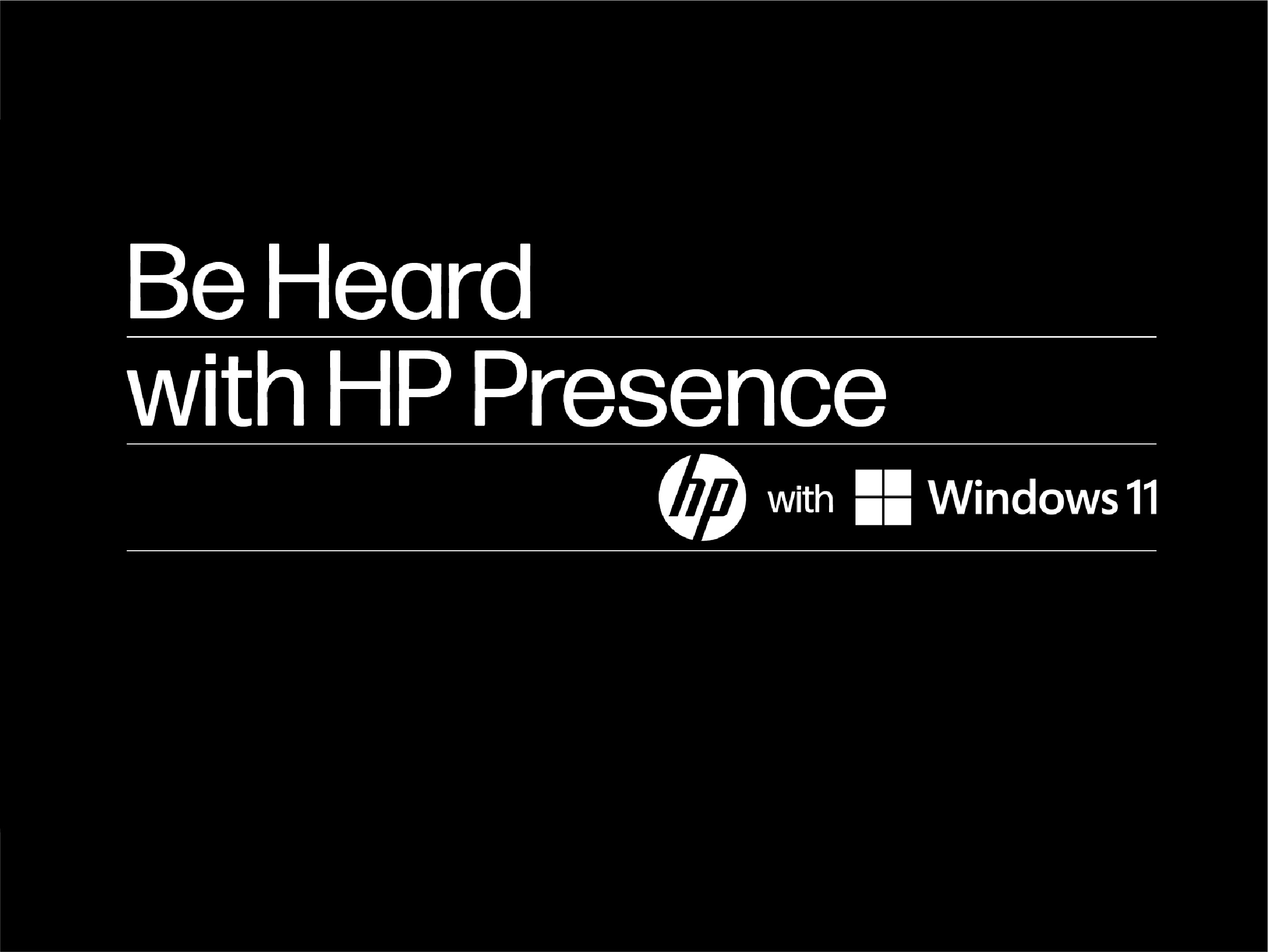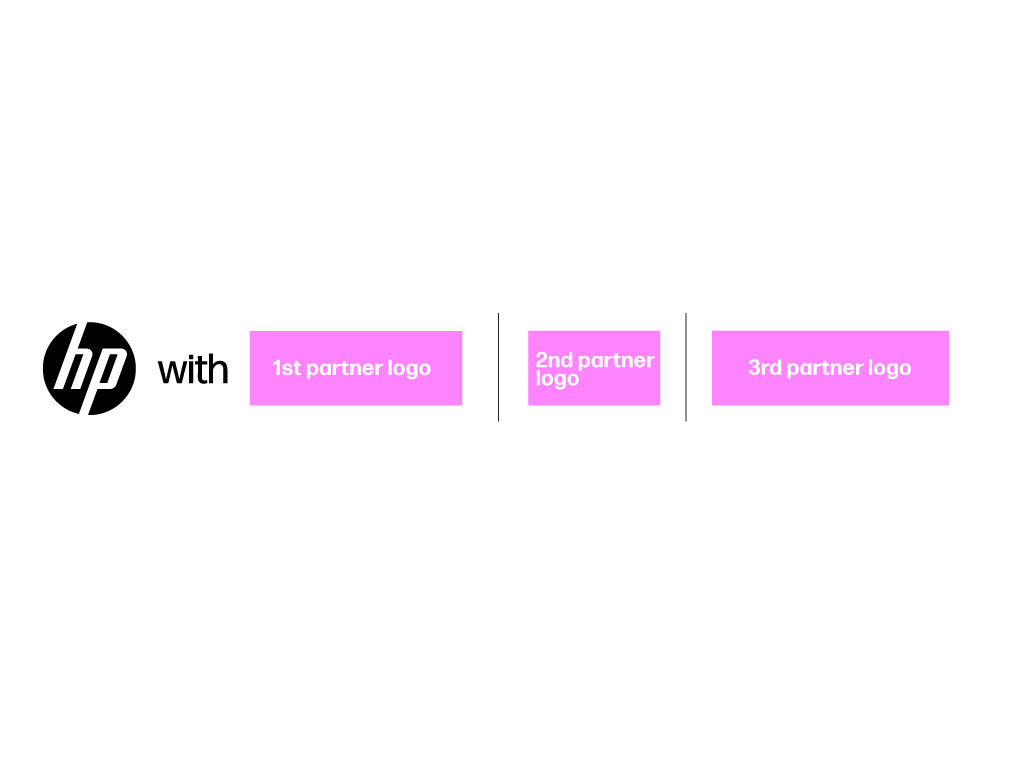Our logo is iconic. It connects past progress to today's thinkers and creators. Sustaining the power of the HP logo through consistent color, quality, and placement is everyone's responsibility.
The blue logo should be the primary option for all corporate applications. Use the blue logo to proudly display our heritage and solid reputation everytime HP is presented as a unified company and in all employee communications.
Our rich color palette works as a way of making HP stand out in crowded spaces. Use the black logo in demand generation and all marketing communications requiring the use of an expressive look & feel. Never use the black logo in corporate creative and environments.
The white logo is the alternative to both the blue and the black logo. It should replace the blue logo in corporate applications where the blue logo isn’t legible. It should be used as a replacement to the black logo for darker colors, and always matching the color of the type in demand generation and marketing communications creative.
In all cases, ensure the background contrasts crisply through the “HP” letters.